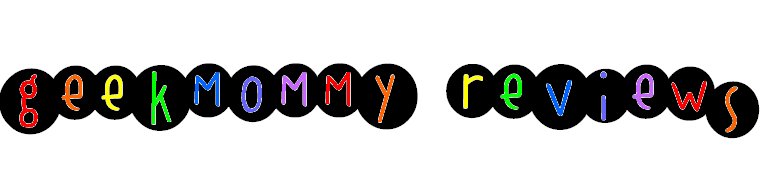I was recently given the opportunity to try out and review an iPhone app called Worldictionary. Worldictionary is a translation app that harnesses the powers of the iPhone camera and Google translation services to give you real-time translation of text from over 20 languages into over 50 languages. Basically you set the from/to language pair very easily by tapping on the language at the bottom of the screen (or reverse the pair by tapping a quick reverse icon), then you focus the center of the camera image on the word you wish to translate. There is a circle at the center of the camera viewfinder that shows an outline while you are moving around, and a solid circle when it is focused on a word. The word comes up and so does the translation. In addition, on the bottom right of the screen, it gives you an icon to let you hear the pronunciation of the word (not the translated word, but the actual word you are pointing at). It also tries to give you some guidance on word usage by looking at 2-word pairs, and in this way it helps to avoid incorrect translations of expressions that lose their meaning when translated literally word for word.
I was recently given the opportunity to try out and review an iPhone app called Worldictionary. Worldictionary is a translation app that harnesses the powers of the iPhone camera and Google translation services to give you real-time translation of text from over 20 languages into over 50 languages. Basically you set the from/to language pair very easily by tapping on the language at the bottom of the screen (or reverse the pair by tapping a quick reverse icon), then you focus the center of the camera image on the word you wish to translate. There is a circle at the center of the camera viewfinder that shows an outline while you are moving around, and a solid circle when it is focused on a word. The word comes up and so does the translation. In addition, on the bottom right of the screen, it gives you an icon to let you hear the pronunciation of the word (not the translated word, but the actual word you are pointing at). It also tries to give you some guidance on word usage by looking at 2-word pairs, and in this way it helps to avoid incorrect translations of expressions that lose their meaning when translated literally word for word.The app also allows manual input through the iPhone keyboard, in case you have a shaky hand or in situations where the camera might be able to focus on the word you want (if it's far away on a billboard or road sign, for example). You have the option of enabling the iPhone flash too, so you can still use the Worldictionary app in low light situations.
Once the word is translated, you can click on it to look it up in the dictionary, in Wikipedia, and for some reason, also on YouTube. I'm not quite sure why the YouTube integration is there, but the dictionary and Wikipedia links are useful as you can quickly and easily find out more about the word in question. The app also keeps track of your previous translated words, in case you quickly want to go back and see info about any of them. You can even set bookmarks on words if you think you'll be needing them again.
Overall, I found the app to be easy to use, very effective at translating, and the app performed quickly and correctly identified everything I threw at it. If I had to make a few suggestions for improvement, I would like to see pronunciation available for both the original text AND the translated text, since I was mostly translating my native English to other languages and not vice-versa. I would also like to see some sort of automated detection of the language of the source text, because I could imagine in some cases, if you are looking to translate something into your native language, you may not always know what exactly the source language is. I've been assured that the automatic detection of the language of the source text is coming in a future version, so that's exciting!
I think this app would be great to use with kids that are learning to read - if they have it handy, and don't know how to pronounce/read a word, they can easily use the app in English to (anything) mode - then the app will read the English word to them. It may not be that great for really young readers, if they're like mine, and don't have a super steady hand to hold the iPhone steady while detecting a word. Also, if I ever have the opportunity to travel to a country where I don't speak the language, I will definitely be making good use of this app. And right now I think it will be fun and handy the next time I get to a Chinese restaurant - then I'll know once and for all what's REALLY in the Szechuan Chicken dish.
Worldictionary is available in iTunes for $5.99 and you can read more about the app on the company's website at http://worldcard.penpowerinc.com/product.asp?sn=300
Wait, there's more! One lucky (Canadian or US) reader will win a promo code for their very own copy of Worldictionary! To enter, just leave a comment below telling me why you'd love to win this.
Plus earn up to 3 extra entries by:
- Liking "Geekmommy Reviews" on Facebook and telling me you did this in the comments (be sure to let me know your name on Facebook)
- Following @geekmommyreview on Twitter and tweeting about this giveaway (be sure to link to the tweet in the comments)
- Following this blog on Google Friend Connect and telling me you did this in the comments
*Disclaimer: Geekmommy Reviews was given free of charge the product/software to review in exchange for featuring this product on http://www.geekmommyreviews.com. Any opinions or statements given above come only from Geekmommy Reviews and were not influenced in any way by the product vendor.